Today, we'll talk about the SAP login page. There are many possibilities to change or enhance it, but the simplest one is to modify the 'ZLOGIN_SCREEN_INFO' default text.
Do you want the login page to look like mine (or better ☺)?
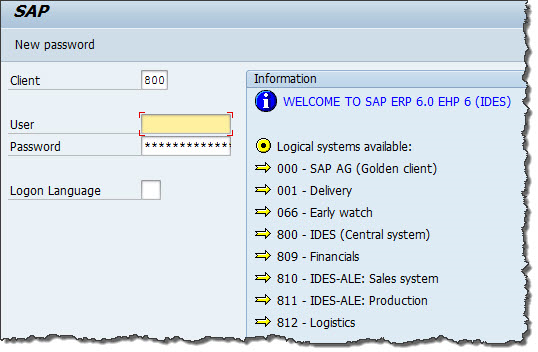
Let's get started!
Go to SE61
Go with the change option for ZLOGIN_SCREEN_INFO.
(Document Class: General text, Language: English (OR According to your System), Name: ZLOGIN_SCREEN_INFO)
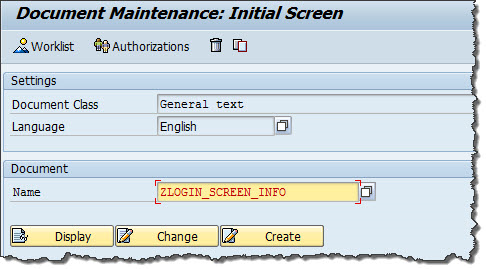
NOTE: If you see a message that the document is not found, click the 'Create' button.
The raw view of the editor is next:
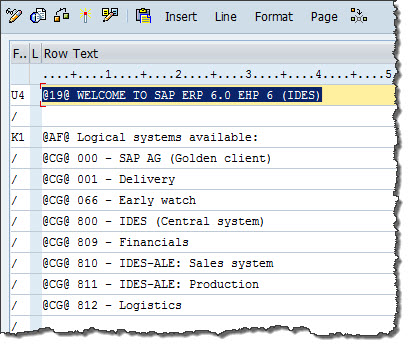
As you may have spotted, I use some fun icons to beautify the overall look of the information given. To do the same, you can use a list of predefined ABAP icons.
To insert symbols:
Go to SE38 -> Execute report RSTXICON (press F8) -> Select "icon as abap list" -> Execute -> it will display list of icons -> select the code number from 'code' column -> enter this code between two @ symbols:
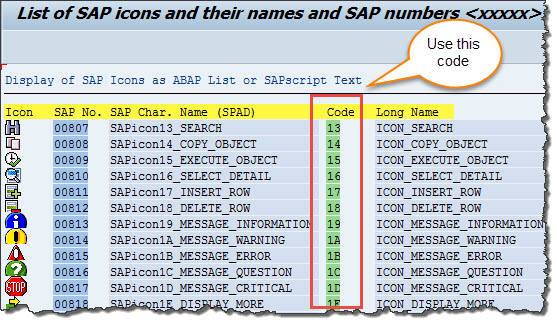
After modifications, save the document and activate it.
...and finally. You can come across the situation where you see an error message after implementing changes:
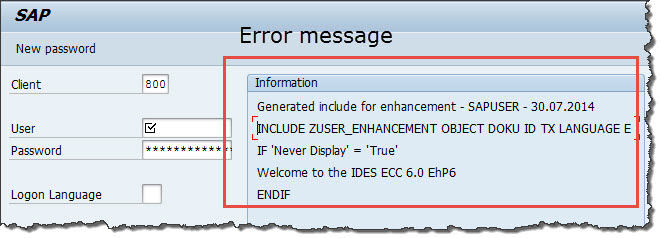
It happens due to a mismatch of enhancement versions. To avoid this situation, you can either delete the last enhancement or the whole text message. Go to SE61. Go with the change option for ZLOGIN_SCREEN_INFO. Select 'Document' -> 'Delete'. You have to see message 'Document xxx deleted in all languages':
![]()
After that, just recreate the 'ZLOGIN_SCREEN_INFO' message again.
That's it! Have fun )
Comments