The following describes how to install SAP router on Windows as a service. The reason for router installation is to manage external connections to SAP systems.
You will find the latest SAProuter in the SAP Service Marketplace under Start of the navigation path Download SAP Software -> Support Packages & Patches
http://service.sap.com/patches
On the Support Packages and Patches page choose links in navigation bar Entry by Application Group, and then -> Additional Components -> SAPROUTER -> SAPROUTER 7.20 -> <Platform>. Here you will find the SAProuter package.
After package download, take the next actions in order to deploy it:
- Extract all the files with SAPCAR (sapcar *.sar), the files will be extracted into the same directory;
- Copy extracted files into created ‘saprouter’ directory (e.g. c:\usr\sap\saprouter), but normally, you’re free to place it wherever you want;
- Create a text file ‘SAPROUTTAB’ to define access ‘masks’ (file name can be different, you just need to remember its name and location);
- Give full access to just-created directory (saprouter) to the system user "NT AUTHORITY\LocalService" (it will be a service user);
- Create a Windows service, using the following syntax:
sc.exe create SAPRouter binPath= "c:\usr\sap\saprouter\saprouter.exe service
-r -R c:\usr\sap\saprouter\SAPROUTTAB" start= auto obj= "NT AUTHORITY\LocalService"Where:
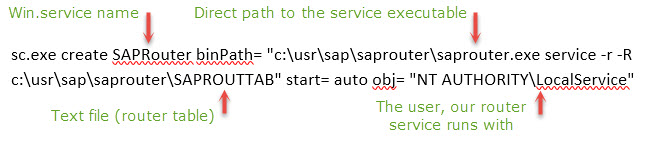
Perform the following steps after service installation:
Make sure that the user account "<computer>\Local Service" has full access to the directory that contains saprouter.exe. To avoid the error message 'The description for Event ID (0) ...' in the NT Event Viewer, you must also create the following entries in the system registry under:
HKEY_LOCAL_MACHINE -> SYSTEM -> CurrentControlSet -> Services -> Eventlog -> Application
Create the following key: SAPRouter
Under this, define the two following values:
EventMessageFile (REG_SZ) : <local_path>\sapevents.dll
TypesSupported (REG_DWORD) : 0x7
For additional information on SAP router deployment/usage, please see SAP Note: 41054 - Installation of the SAP Router as NT Service

Comments