
What I learned at Microsoft Build 2017 – Part 1
In this topic, I want to share what I learned at MS Build and explain the key takeaways from this event. I won’t be focusing on the keynotes much, as you can watch the relevant videos on channel 9, but the key message, as Microsoft’s VP Scott Guthrie said, “The success of your solution on the Azure platform is our primary goal!”. That means that Microsoft keeps concentrating its efforts on Azure services… but hold on, there is much more than that!
It is rare when I so excited about the conference. I was surprised and even baffled by some new releases, and news that Microsoft has thoroughly prepared to present at this conference. Let’s do everything one by one, so I can make sure I didn’t forget anything important. So, first and foremost, MS finally released long-awaited Visual Studio for Mac (release date is 8th of May 2017). Finally, the developers received a familiar instrument for solutions development on Mac, using .NET Core and Xamarin (or Unity), but the tooling, comparing to the same IDE for Windows still requires some work. Especially disappointing is the absence of Docker support.
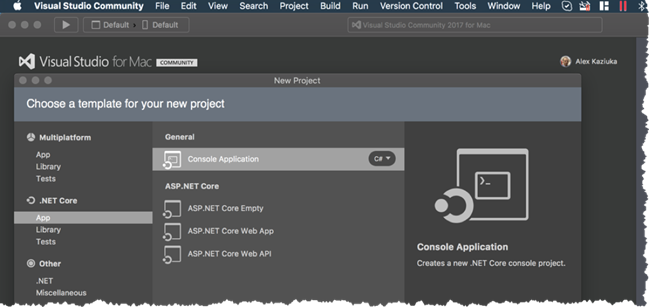
Continuing the topic on development instruments, Microsoft announces a new Cloud Shell in Azure (command line) that works with your Azure account right from the browser. Every session is in sync with a $Home directory that is stored in Azure, which, in turn, gives the possibility to access files, VMS and other artifacts you deal with via UI. PowerShell is not yet supported and coming soon, although you can sign up for a private preview here. The App for iOS is also available in the App Store. I gave it five stars, as it pretty neat and quick (command line is not yet available though), but it was demonstrated at the conference by Corey Sanders (see “Azure Compute – new features and roadmap” on Channel 9).

Infrastructure
According to Scott Hanselman, MS has announced 38 regions/data centers around the globe (and nine countries where disaster recovery is possible because of multiple regions: USA, Canada, UK, France, Germany, India, China, Japan, Australia). Cross-Region Disaster Recovery (Automatic DR to another area, i.e. Azure to Azure), so, we can finally take advantage of multiple regions within the country. This feature is coming soon.
So, to summarize, we going to have In-Country DR (9 countries as mentioned above), Multi-Instance SLA (99.95%), Single-Instance SLA (99.99%). In comparison to other clouds, Microsoft is far ahead.
Instance metadata service is another new feature on the Azure Platform that exposes an endpoint, so you can manage upcoming maintenance events, bootstrap VM with identity and provide VM context in a fully programmatic way. It also provides the status of all the instances running.
Containers
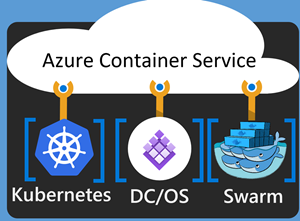
There were lots of topics at the conference pertaining to containers overall and their interaction with OS components and Azure services in particular. Microsoft Azure Container Service provides Docker tooling and API support along with provisioning of Kubernetes, DC/OS, and Docker Swarm. I have inserted the links for those who don’t know what this is all about. In short, these are all the container orchestration, deployment automation, and scale tools, based on Mesos DC/OS, Kubernetes or Docker Swarm that provide the best Docker experience. Apart from this, Microsoft on-boards Deis team for assistance on Kubernetes (and Helm tool in particular, that simplifies pre-configured Kubernetes resources management). See the demo by Corey Sanders (I have provided the most interesting links below).
Service Fabric
Another interesting topic is Azure Service Fabric. There is nothing new in Azure-based Microservices, but the fact you can now deploy them in containers (surprise-surprise ). Azure Service Fabric now represents stateful and stateless services (.NET and Java APIs on Windows Server and Linux) that can be deployed in Azure, Azure Stack, On-premises, in OpenStack and AWS even. The application (Music Store) shown by Corey on this presentation can be found on GitHub, along with explanations on how to run it in Docker for Windows.
Azure Batch
This service has been around for a while. It offers Job Scheduling as a service at the first place, and the other platform offerings have become very easy having Azure Batch service. It allows you to focus on the major question, i.e. what infrastructure you want, when/where and pricing. Microsoft has announced a low priority batch VMs where you pay 80% less and, sure thing, it is deeply integrated with the job scheduling (right now is available in preview mode). Another aspect of a batch is being able to take advantage of rendering capabilities (using compute instances to render images/videos/3D models). Senior Product Manager from Autodesk has shared his experience in this regard.
Serverless

Function side of the house. For those who don’t know what this is about, it is an Event-based way of programming that doesn’t require an infrastructure (and has a billing model by usage/demand/call/execution, etc.) Microsoft’s offering here is Azure Functions (I highly recommend watching a recorded presentation by Eduardo Laureano, PM on Azure Functions and will talk about all this stuff a bit later). Microsoft has announced the integration with Visual Studio on that day (on the 8th of May, a lot of stuff was announced), so it simplifies editing and debugging of the functions. A new feature that pertains to this set of technologies is Azure Functions Runtime. What’s cool about it is that it allows you to install runtime and use Functions in a container outside the Azure environment. You can download a preview version of it from here. It can run anywhere where containers work or on top of the Azure Stack (which is in turn, the Azure functionality outside the Azure environment).
Azure Managed Applications and Service Catalogue
Package and seal the Azure functionality for the other folks to use. It means that the application which is being developed can be packaged and deployed by someone else, using ARM experience, or, sold/exposed to a third-party, etc. What is interesting about it – the catalogue uses an enhanced security model, so the app in the catalogue can be exposed or pre-deployed to a certain personality/account (after approval or without it) and has a configurable amount of parameters that are required for successful deployment. Right now it’s in preview mode (just like many other things in this topic), and link to documentation leads to a general Azure website (I was unable to try it myself due to the missing documentation).
Compute
Microsoft has expanded the set of compute instance sizes (by adding six new ones):
- F – Compute intensive
- NC – NVIDIA GPUs K80 compute
- NV – NVIDIA GPUs M60 Visualization
- H – Fastest CPU IB Connectivity (very high throughput between instances)
- L – Large SSDs
- SAP – SAP Large instances
Four more were announced during the conference:
- ND (P40) – NVIDIA Gear towards deep learning, scale-out computation
- NCv2 (P100s) – computational SKU (scale-out compute with InfiniBand connectivity)
- Dv3 (SSD storage, fast CPU) and Ev3 (high memory) – next generation of existing SKUs with nested virtualization (meaning that they’ll be based on Windows 2016 and support VMs inside VMs deployed into the cloud)
Azure Logic Apps
Azure Logic App is not a new service but obviously known not well enough. It takes advantage of existing BizTalk servers (connects to logic apps through an adapter) to connect to SaaS and invoke logic apps. It makes it easier to connect to trading partners using EDI standards and B2B capabilities.
Microsoft PowerApps
This service is around for a while, and I know people who heavily use it in development. There is nothing new in the way it works (aside from the grooving number of different adaptors, which is 140 now) but it allows to build an app very quickly and doesn’t require much of mobile development experience, which was perfectly demonstrated by the guys (Jeff Hollan, Eduardo Laureano) on the very last day of the conference. I think you will enjoy the presentation as much as I did. Please watch “How to build serverless business applications with Azure Functions and Logic Apps for PowerApps” to get more info on the topic (the link to Channel 9 video below).
There is still a lot to tell about, so, I had to split my topic into two parts. I will publish the second one shortly. Stay tuned :)
Comments